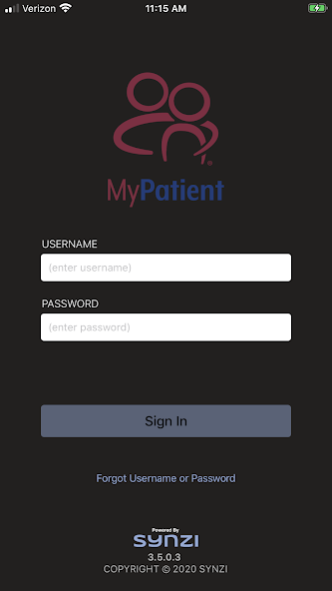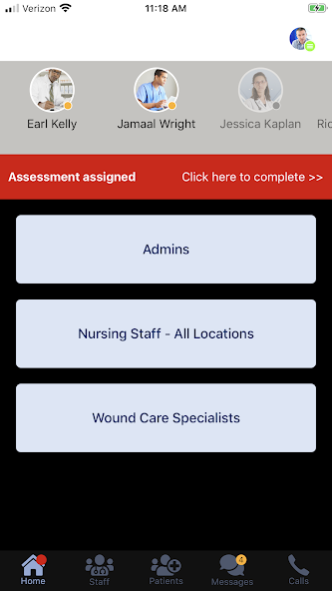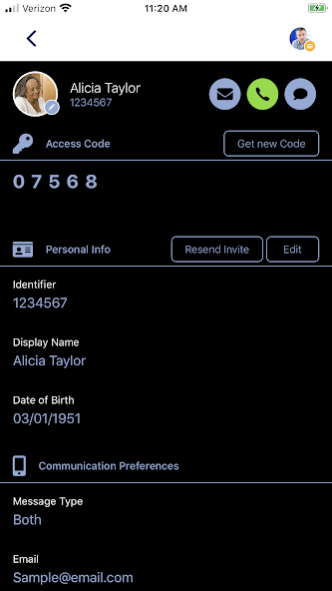My_Patient 3.9.16
Free Version
Publisher Description
Launch secure video calls with patients, caregivers/colleagues, and family members involved in the current and active care of patients/clients on and connected to service(s) from AccentCare, Inc. and any of its brands and qualified affiliates.
The MyPatient platform and applications combine several methods of communication to go beyond traditional telehealth. The platform connects patients, caregivers/colleagues, and family members using mobile devices or computers for secure, HIPAA compliant conversations to help increase efficiency, strengthen engagement, optimize health outcomes, and reduce costs.
The MyPatient app allows healthcare professionals to participate in secure video calls with qualified colleagues, caregivers, and patients to exchange secure PHI messages on the MyPatient platform based on the configuration and workflow agreed upon by AccentCare, Inc. organization and its affiliates.
To use, your IT administrator will send you an email with your username and a link to set your password.
About My_Patient
My_Patient is a free app for Android published in the Health & Nutrition list of apps, part of Home & Hobby.
The company that develops My_Patient is AccentCare, Inc.. The latest version released by its developer is 3.9.16.
To install My_Patient on your Android device, just click the green Continue To App button above to start the installation process. The app is listed on our website since 2022-02-02 and was downloaded 5 times. We have already checked if the download link is safe, however for your own protection we recommend that you scan the downloaded app with your antivirus. Your antivirus may detect the My_Patient as malware as malware if the download link to com.accentcare.mypatient is broken.
How to install My_Patient on your Android device:
- Click on the Continue To App button on our website. This will redirect you to Google Play.
- Once the My_Patient is shown in the Google Play listing of your Android device, you can start its download and installation. Tap on the Install button located below the search bar and to the right of the app icon.
- A pop-up window with the permissions required by My_Patient will be shown. Click on Accept to continue the process.
- My_Patient will be downloaded onto your device, displaying a progress. Once the download completes, the installation will start and you'll get a notification after the installation is finished.